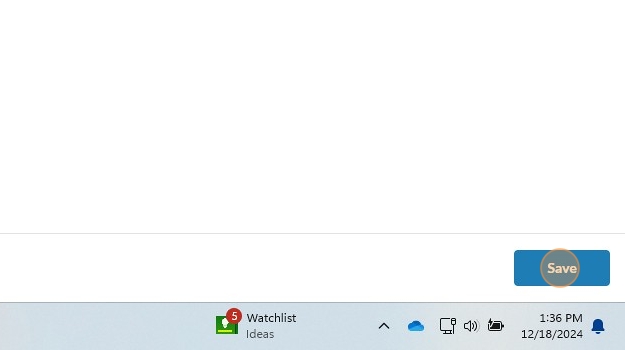Body
1. Open the RingCentral App, then tap on Settings in the menu.
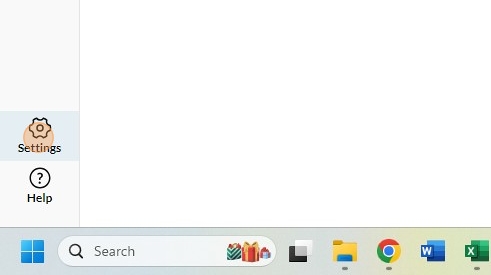
2. Select Voicemail to access voicemail settings.
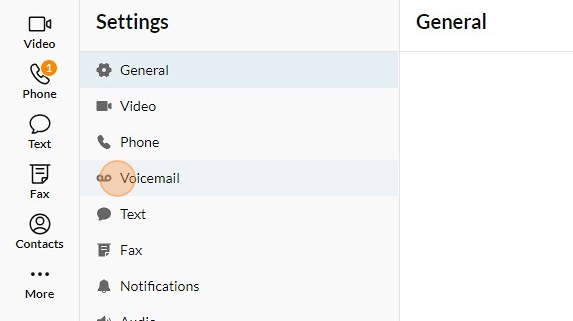
3. Tap on voicemail Greeting to customize the message callers will hear.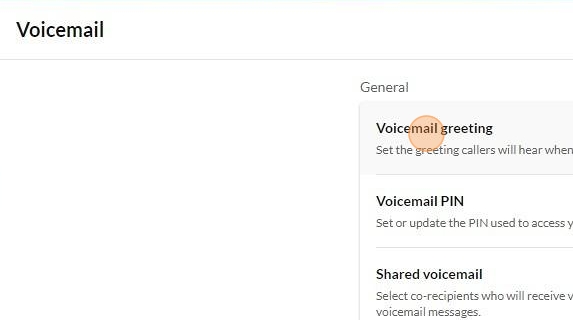
4. By default, RingCentral uses a standard greeting. To personalize it, tap Default.
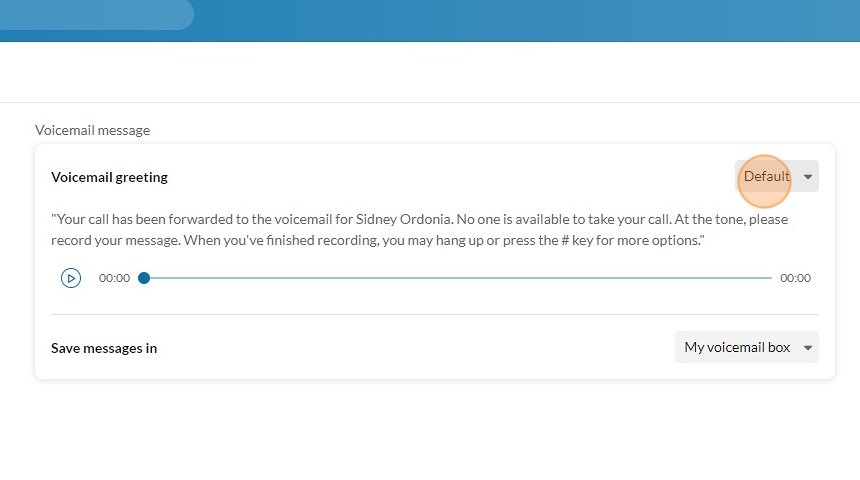
5. Select Custom to record your personalized greeting.
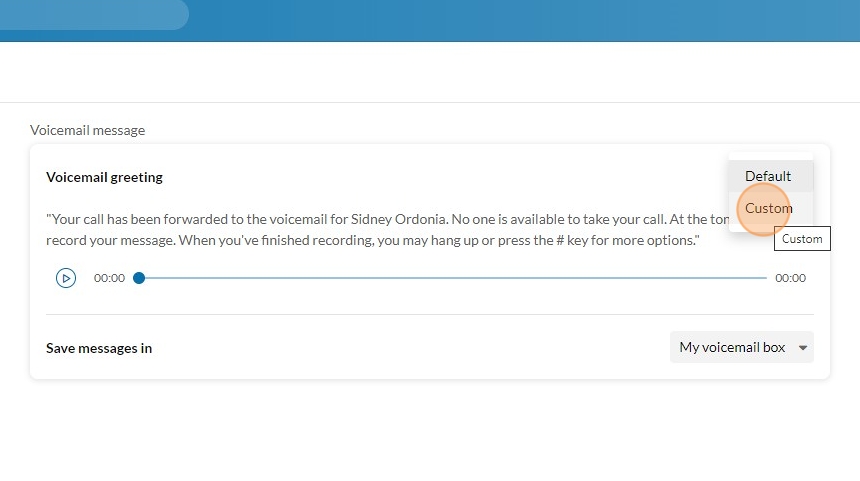
6. Tap Start Recording and speak your message clearly.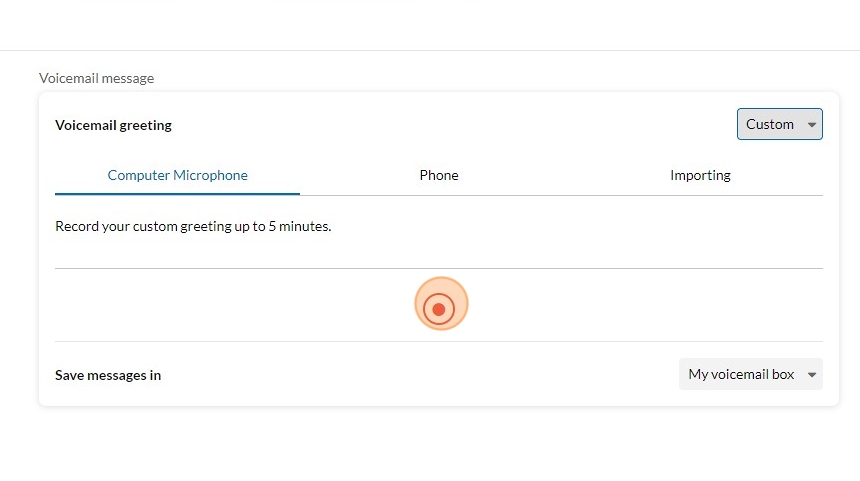
7. Once finished, tap Stop to end the recording.
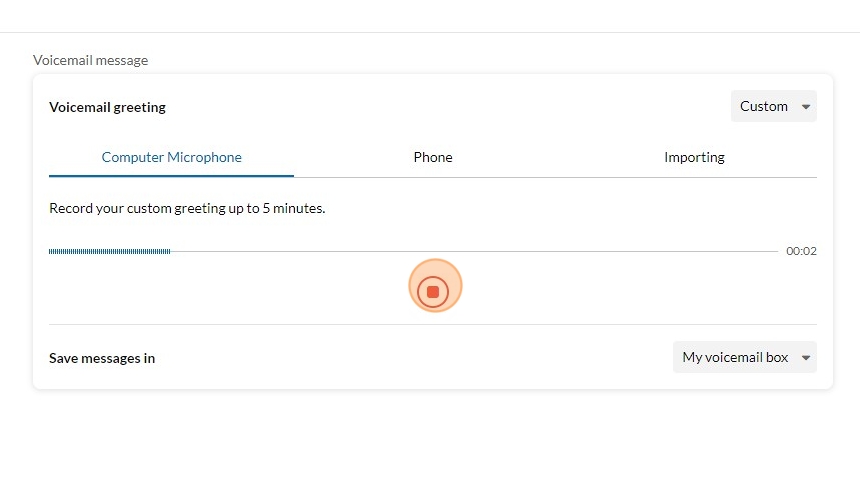
8. If you have a pre-recorded voicemail greeting, tap Upload and select the audio file from your device.
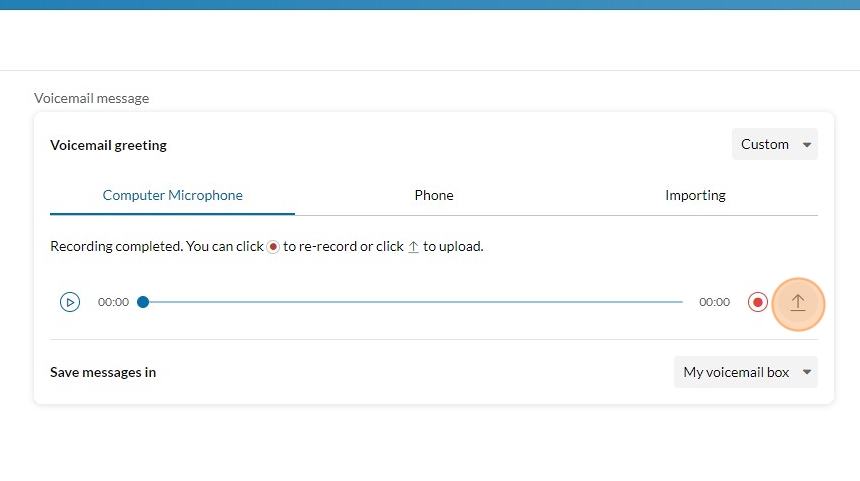
9. Once satisfied with your greeting, tap Save to apply the changes.