Summary
This guide helps you change your output ringing device when you’re away from your computer or not using your headphones. If you’re having trouble hearing your ringtone because your headphones are connected to your computer and you're not using headphones, follow these steps to switch the audio output to a different device.
Body
1. Open your RingCentral App

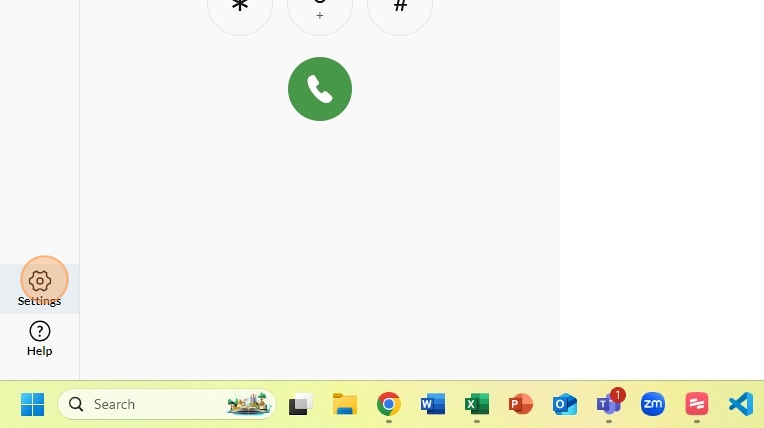

4. Set your Microphone and Speaker source to the correct headset you are using.
Note: If you are using the free headset, select "Plantronics Blackwire 320 Series" as your device.

5. Go to Ringtone and Notification Source and select "Speakers (Realtek(R) Audio)" to set your ringing device to your computer’s speakers.

6. Set the volume to 100% to ensure you hear the ringtone clearly.
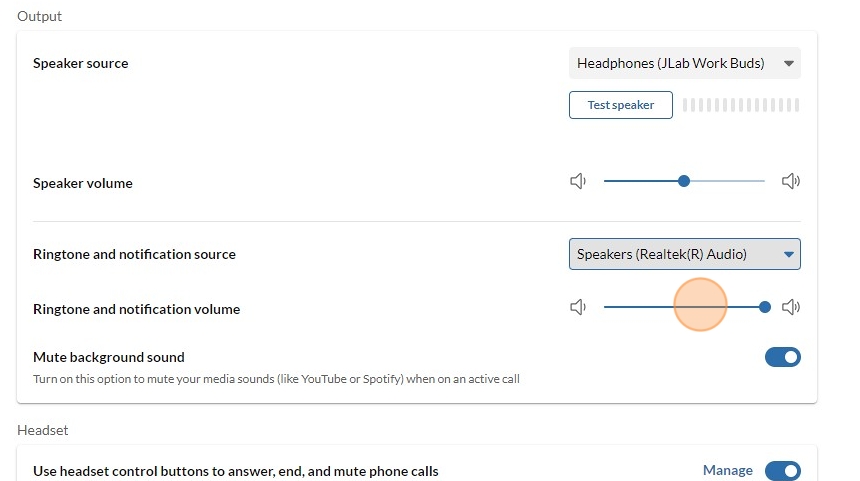
7. You can now hear ringtones through the computer speaker instead of the headset.