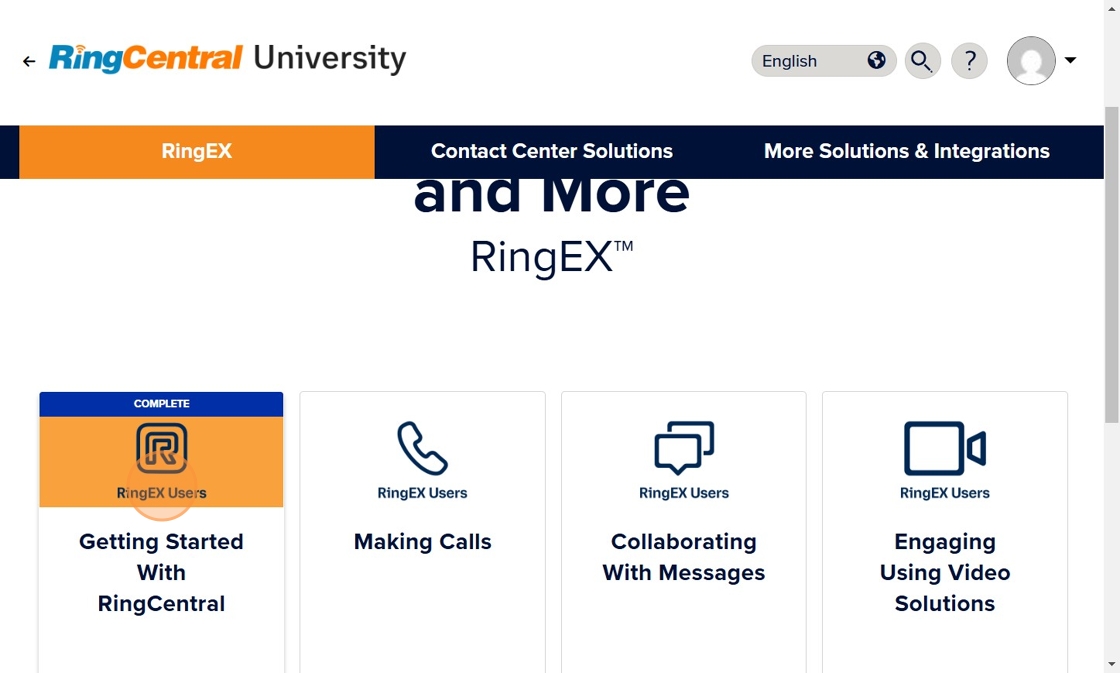1. Navigate to https://university.ringcentral.com/
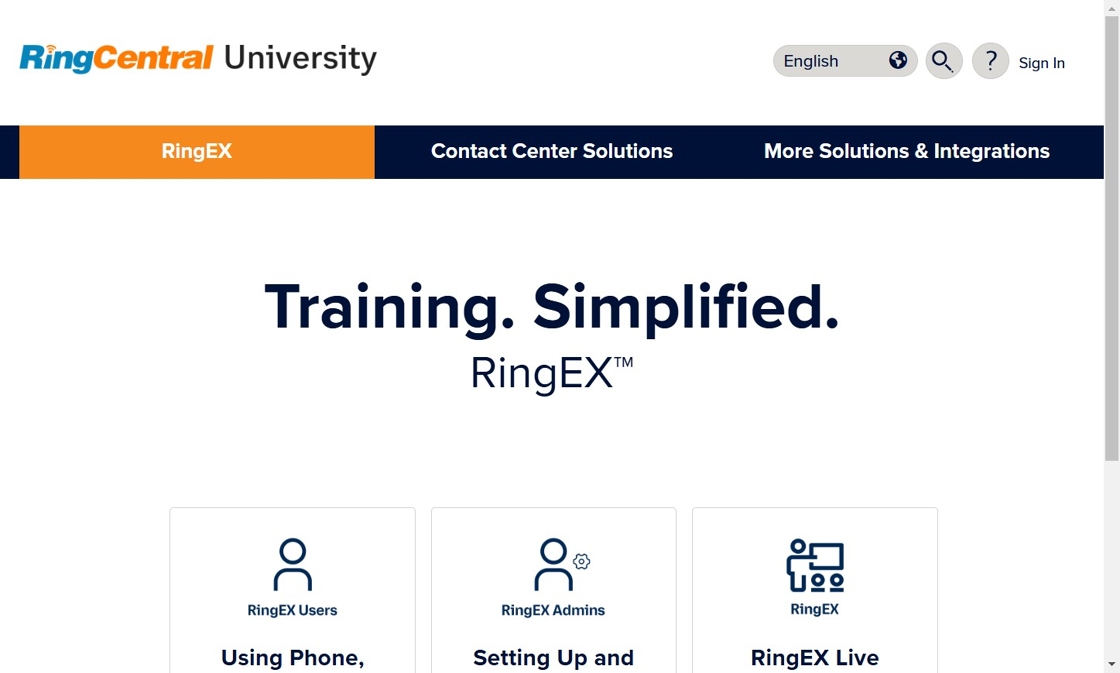
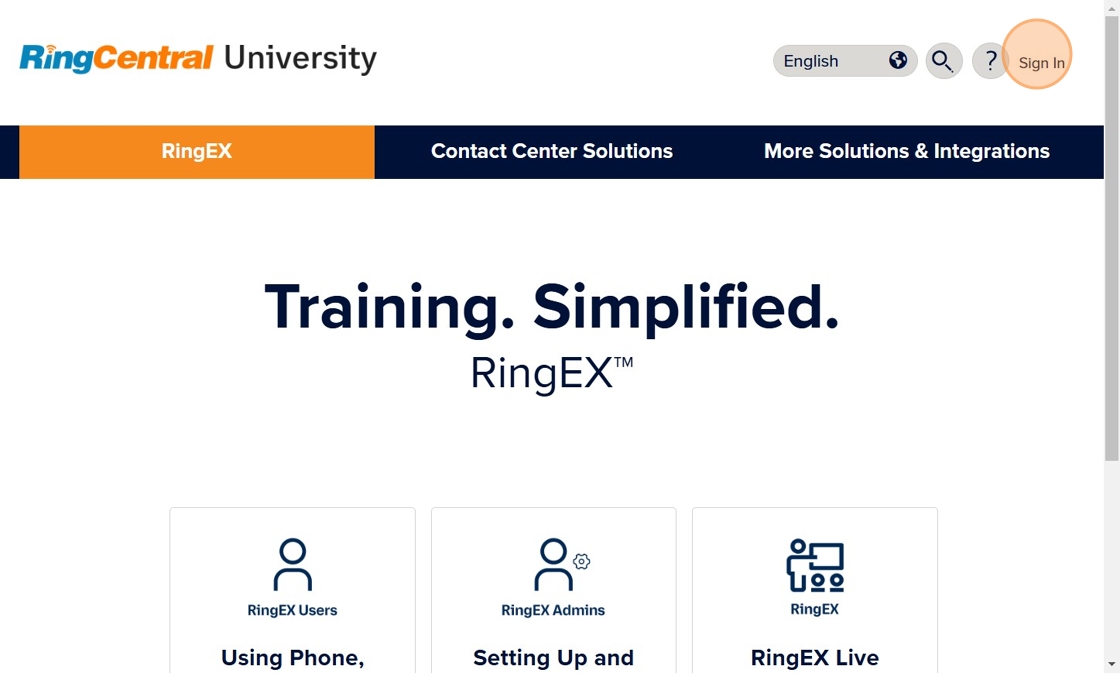
3. Click "Single Sign-on" at the bottom of the login page.
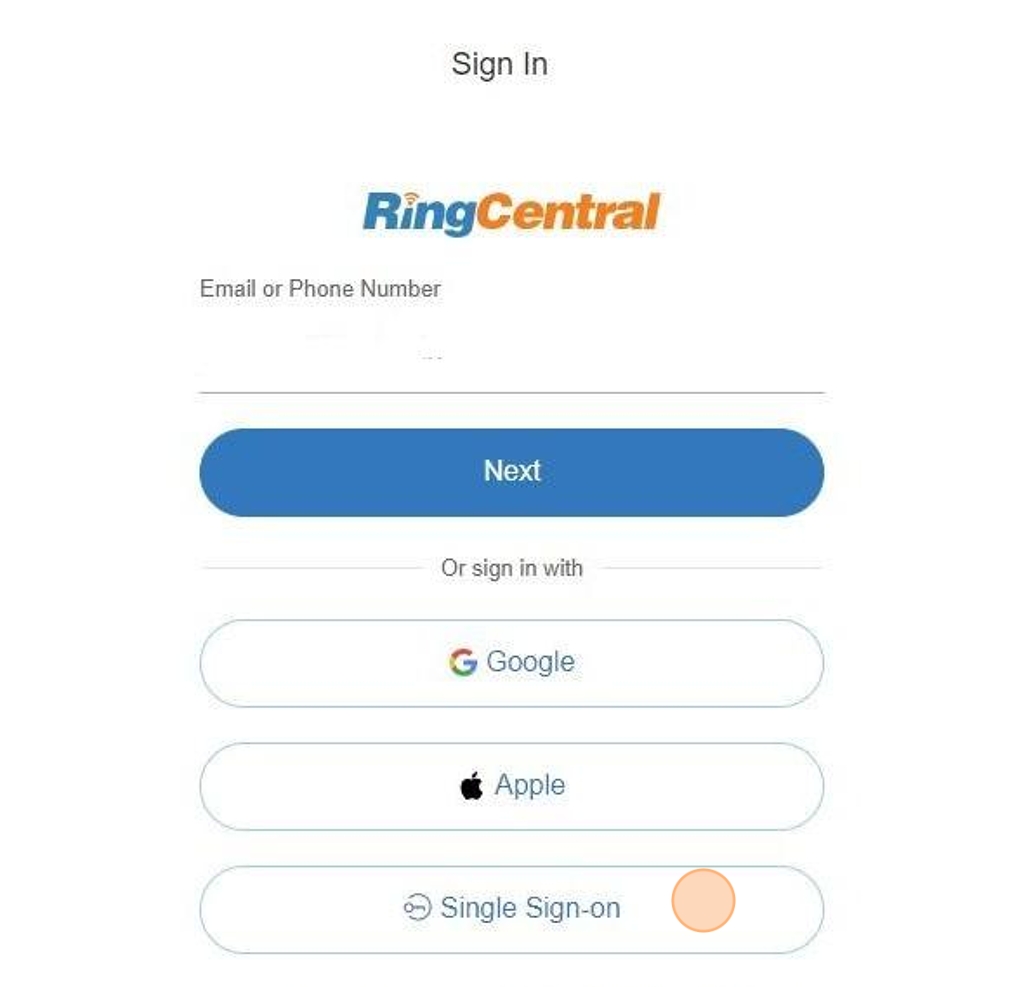
4. On the "Confirm your email to sign in" screen, enter your NetID@byuh.edu. If you'd like, you can check the "Remember email" box. Then click "Submit" — this will redirect you to the CES Unity Sign-In window in your web browser.
Note: For Students, please enter your netid account without the "go".

5. On the CES Unity log-in page, select "BYU-Hawaii"

6. You will be redirected to our Single Sign-on window. Please enter your netid and password.
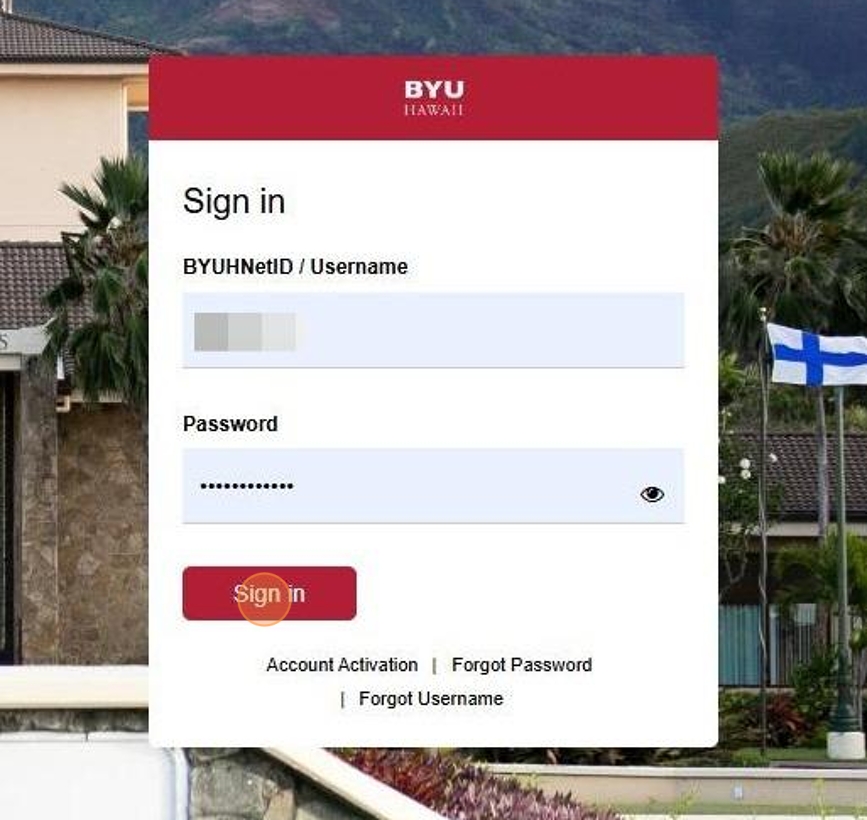
7. For Call Center Agents, click "Contact Center Solutions"
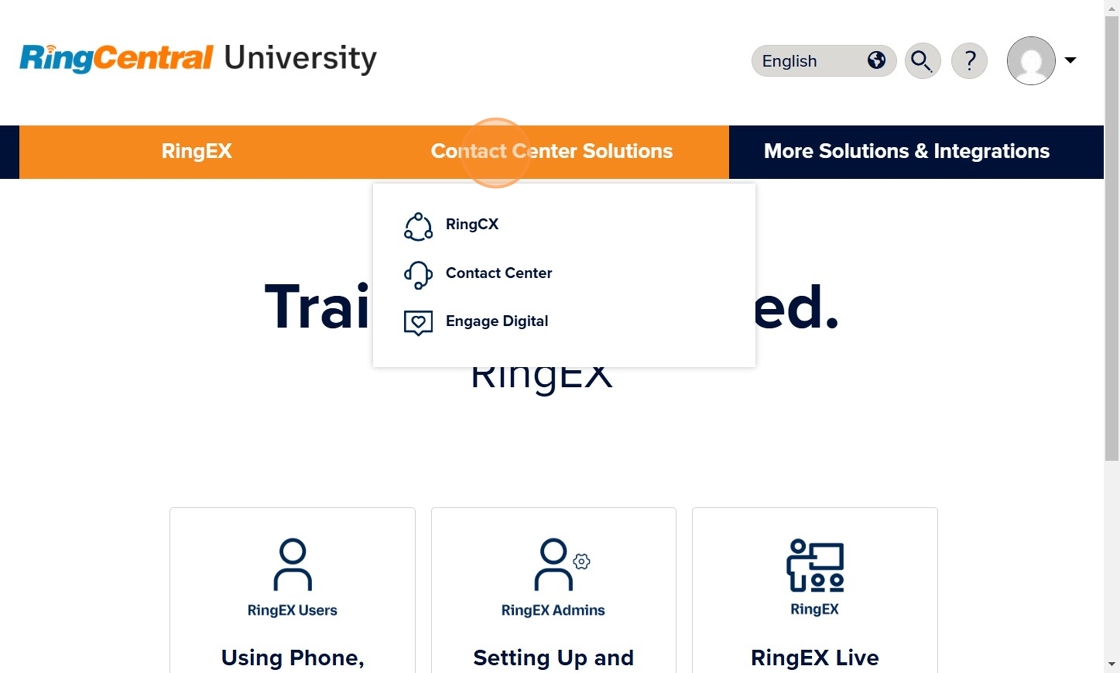
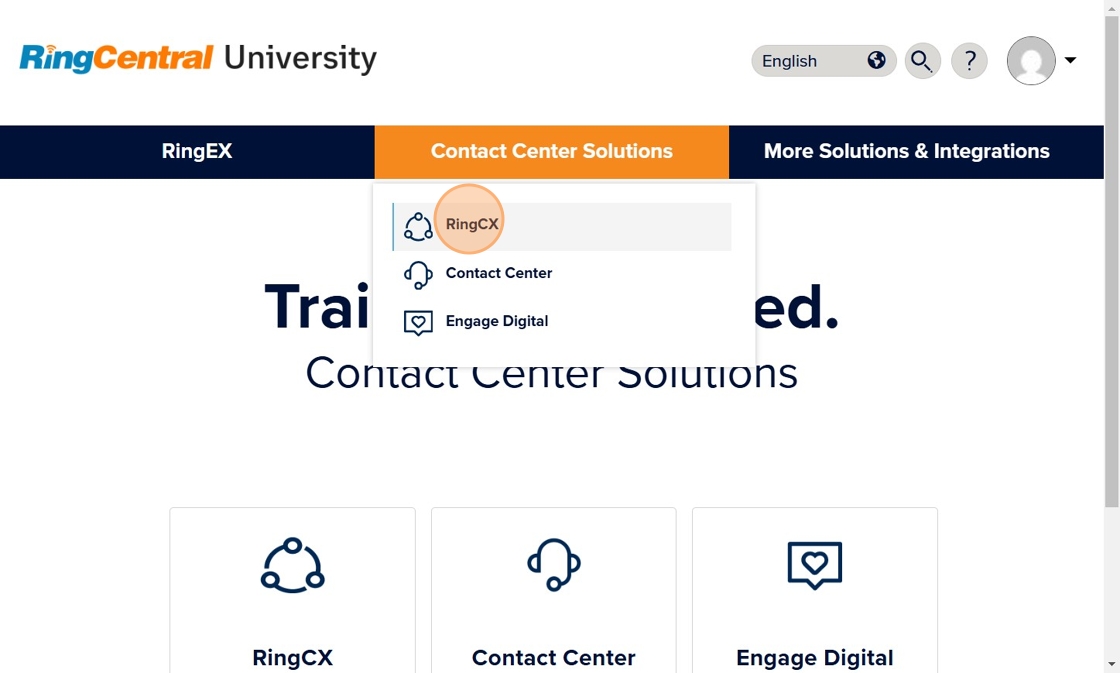
9. Click "Agent Tool" and click "Start" to begin the training. For Call Center Agents this is the only module you will need to train on.
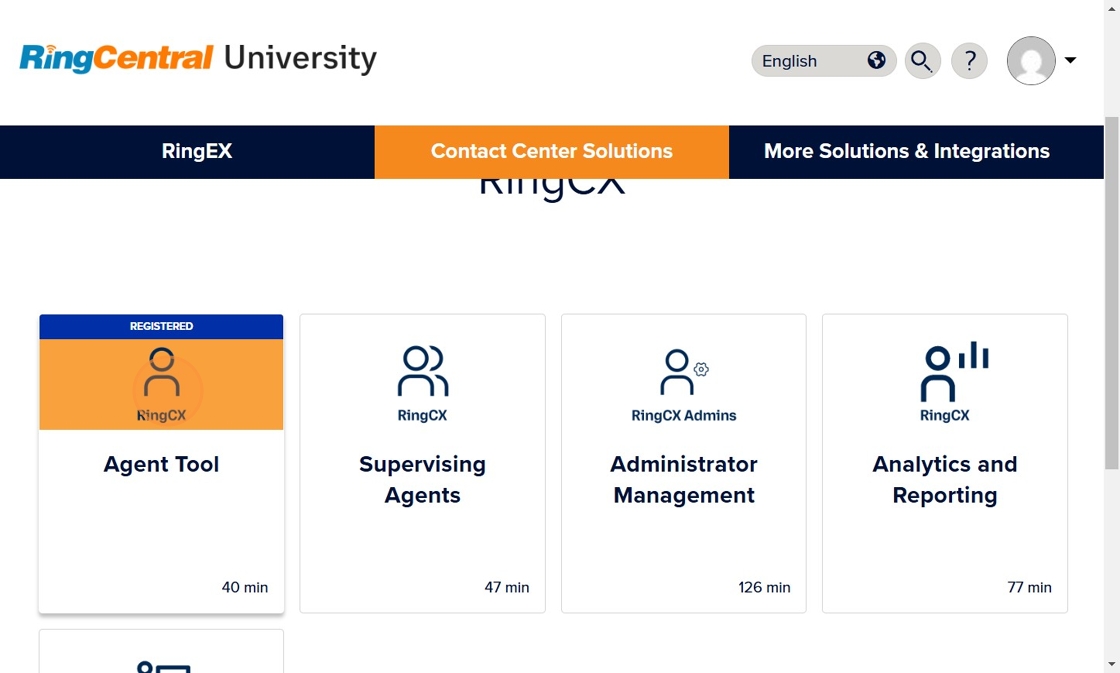
10. If you are a Call Center Supervisor and/or Administrator, you will need to go through the "Agent Tool, Supervising Agents, Administrator Management, Analytics and Reporting" modules.
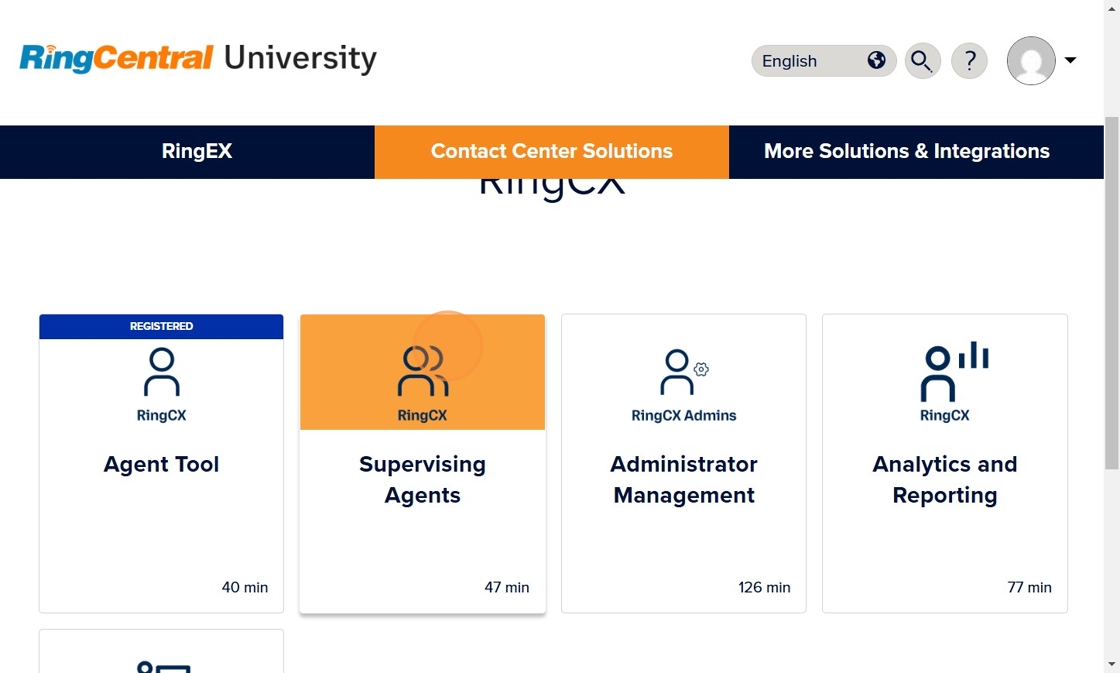
11. At the end of each module, you will be ask to take a survey and you will be given a certificate as you finish each module. Please save the certificate and email it to Darryl Kimak (kimakd@byuh.edu) to show you have finish each module.
12. All support team members, including CSRs, Call Center Agents, Supervisors, and Administrators, must complete the User Training module in RingEX. This training will guide you on setting up your own settings and effectively supporting our campus users.
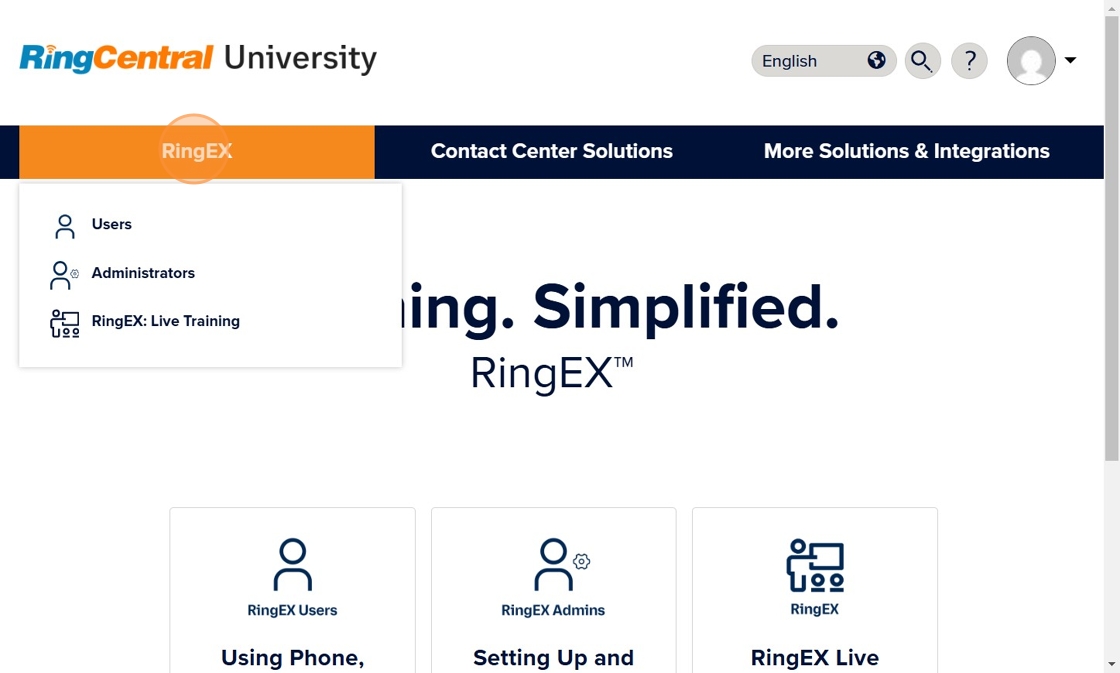
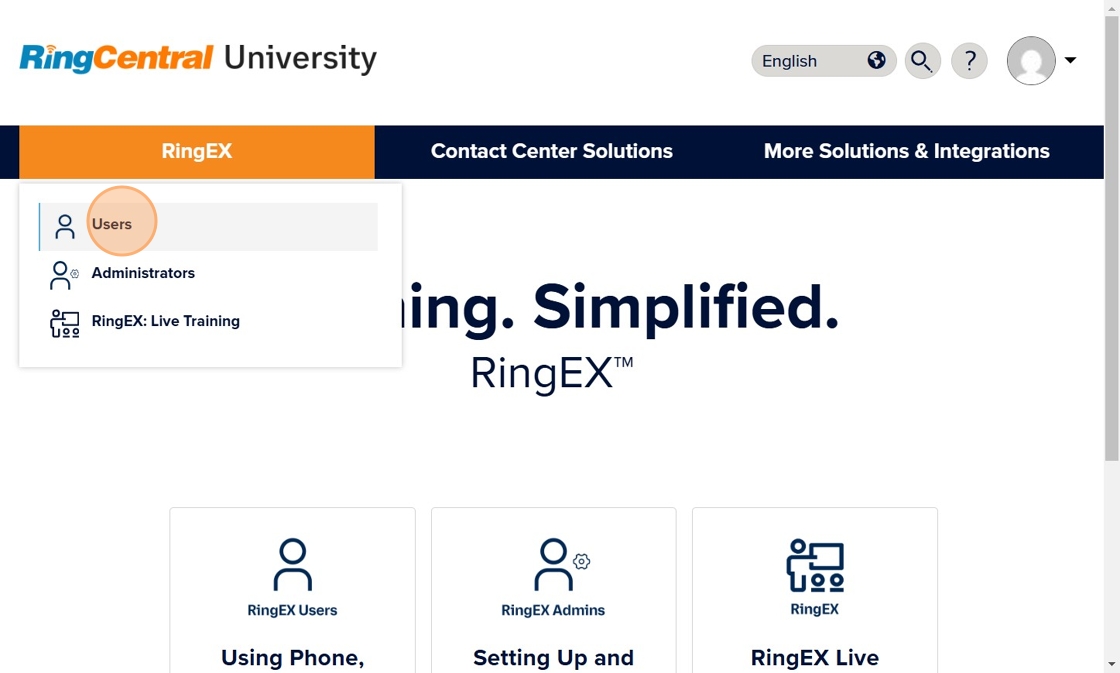
15. Click to begin your training with the following modules:
- Getting Started with RingCentral
- Making Calls
- Collaborating with Messages
- Engaging Using Video Solutions
- Sending and Receiving Faxes
- Using the Mobile App
- Communicating with Texts
Upon completing each module, you will receive a certificate via email. Save the certificate as a PDF and submit it to ITProjects@byuh.edu to confirm your training completion.