Setting up your Emergency Location is required to make calls using RingCentral. This guide will walk you through how to update your Emergency Location, which is essential for ensuring emergency services are directed to the correct address if needed.
1. Open the RingCentral application on your computer. If you're not already logged in, please sign in.
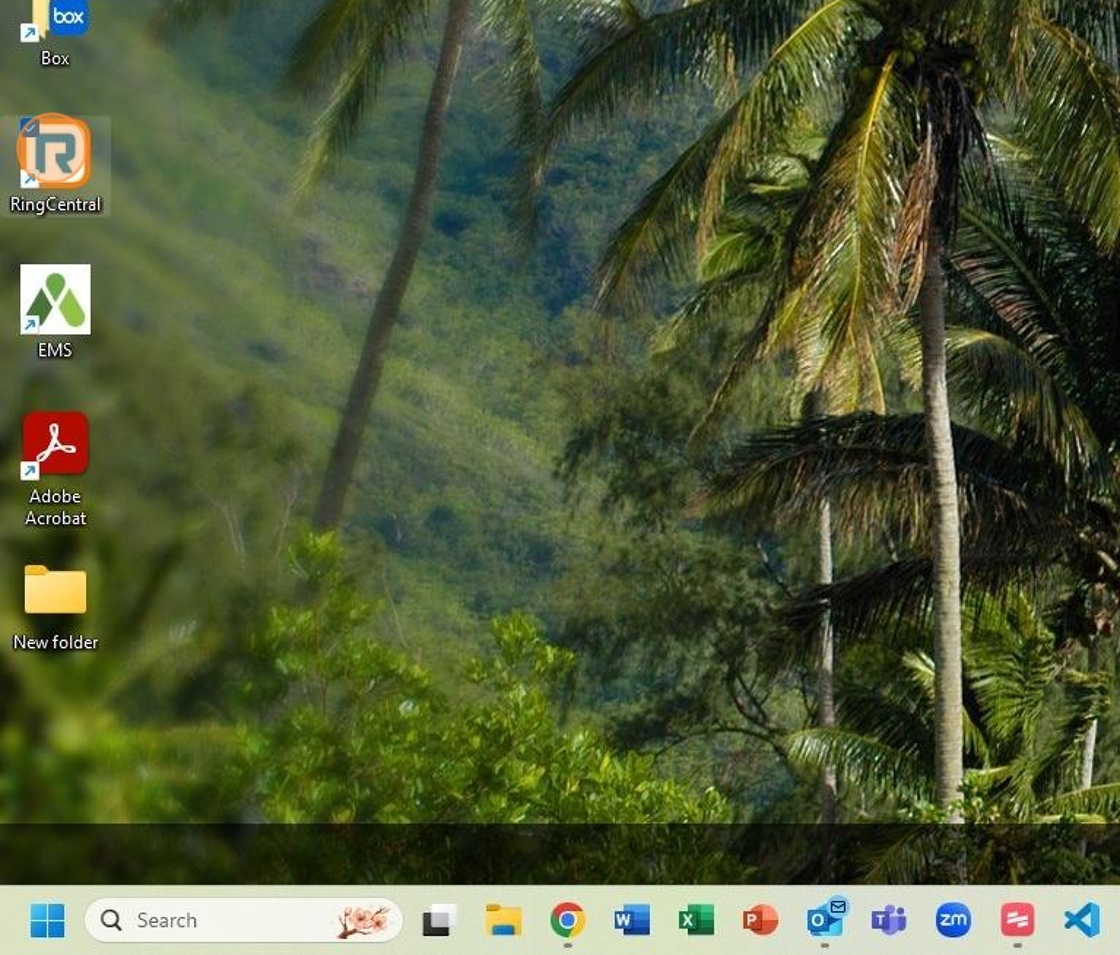
2. In the bottom left corner, click 'Settings', then navigate to the 'Phone' section
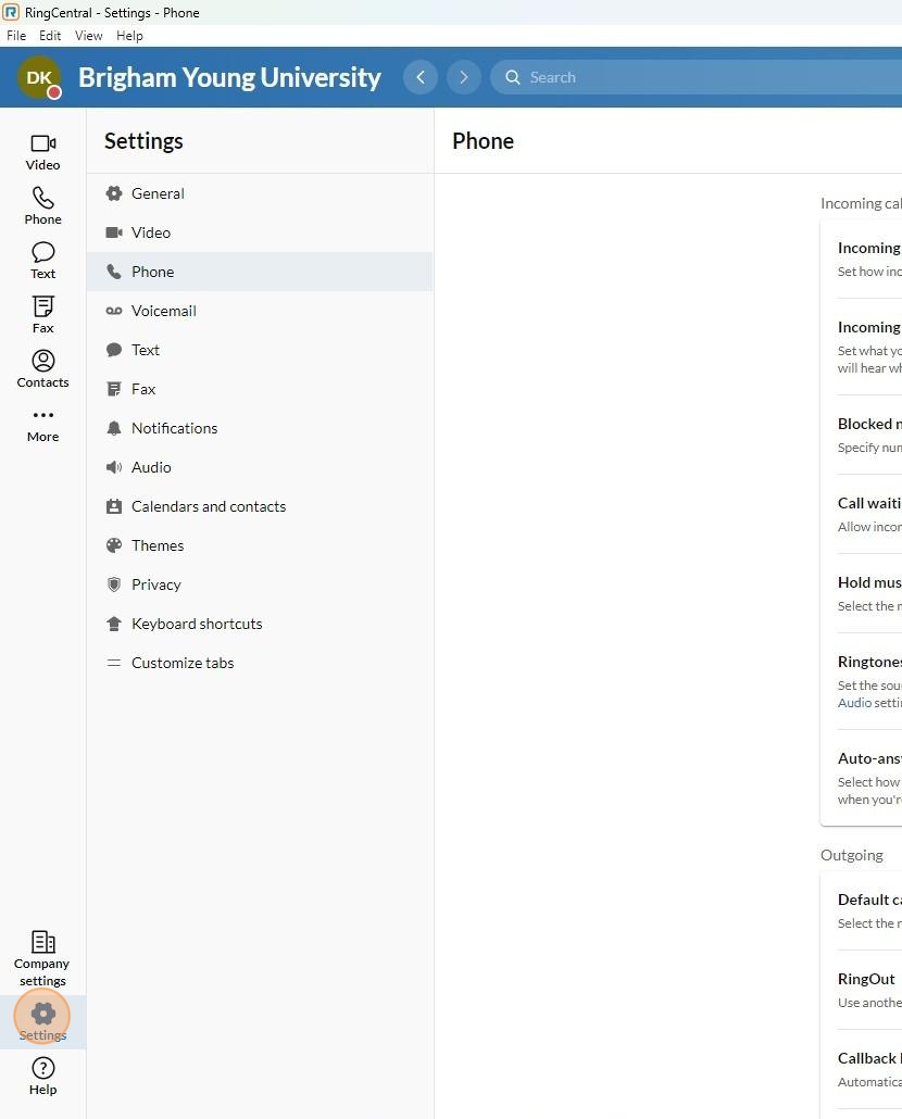
3. Scroll down on the right side until you see "Emergency Location", then click "Edit or Manage".
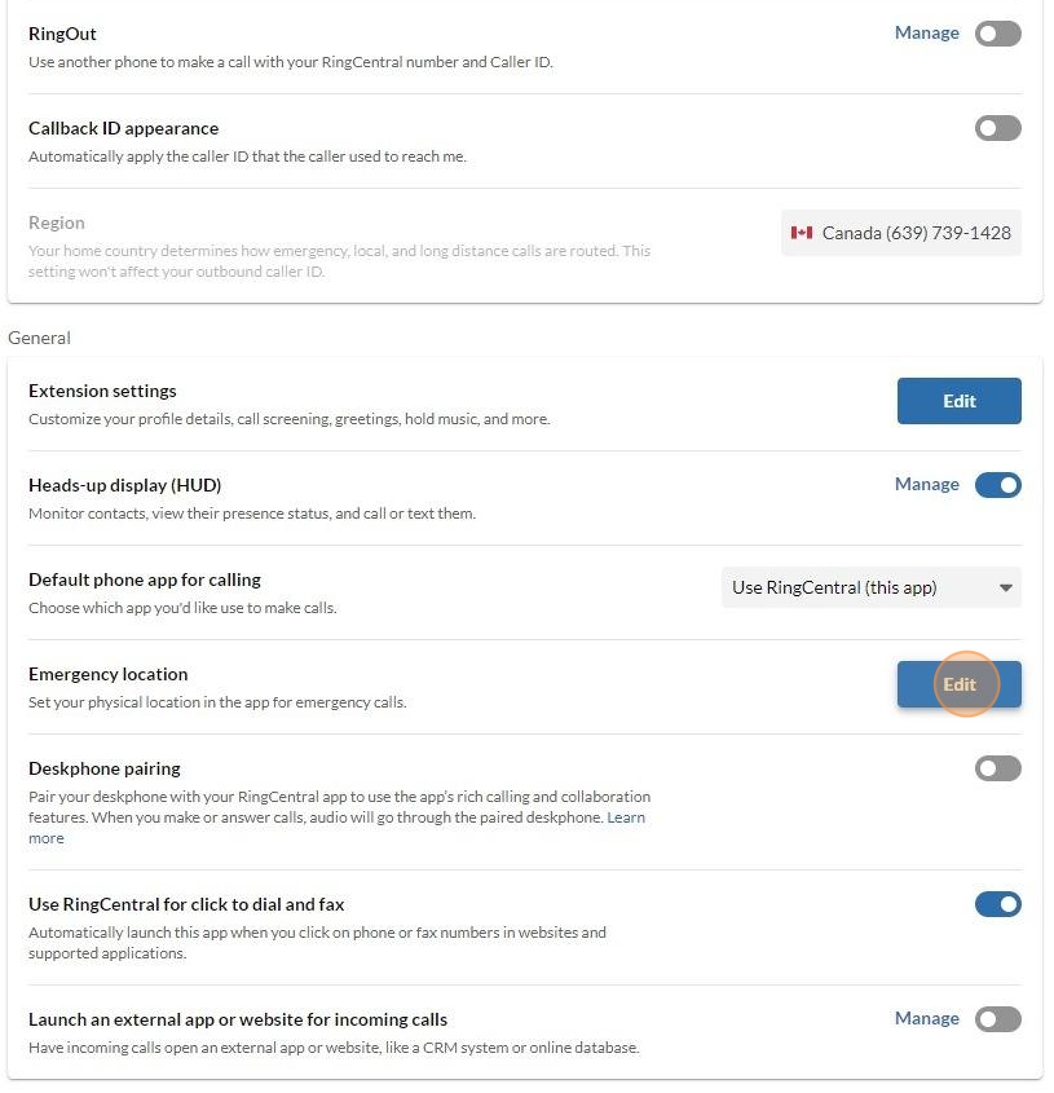
4. Select the "Emergency response location"
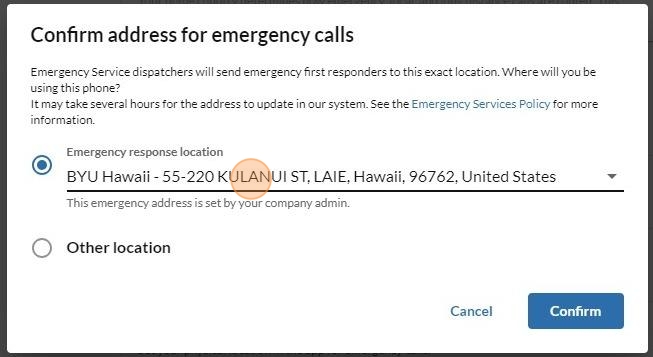
5. Begin typing " BYUH - building name (example: BYUH - Lorenzo or LSB) and/or select from the choices that matches your location. The search box will auto-populate—select the correct address for our institution from the suggestions. Click "Confirm" when you are done to save changes.
If the building is not found please use the BYU–Hawaii address (55-220 Kulanui St.) and contact IT.

6. Congratulations! You can now use RingCentral to make calls.